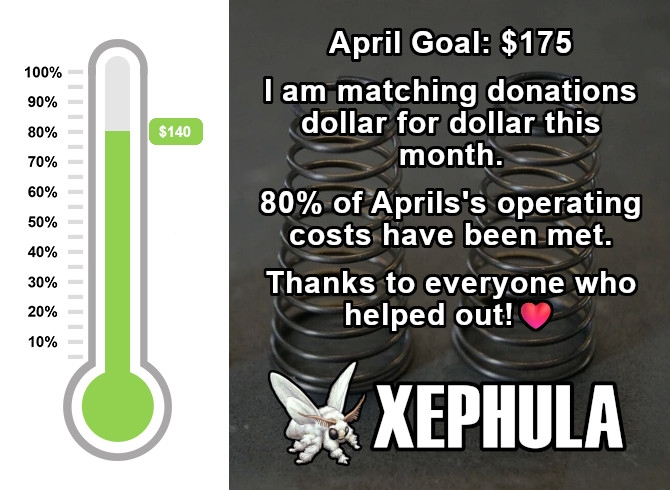It's not secure to store your logins and passwords to websites in your web browsers (Firefox, Chrome, Brave, etc.). Many times it's not encrypted and stored in plaintext on your computer. A much better option is to use 2FA and a password manager. There are many out there and many free ones on the Play Store. I am not familiar with the Apple play store, so sorry apple users.
When choosing passwords, make sure that you choose a strong password that can't be guessed easily, but can be easily remembered. Don't choose repeating passwords (like, 11111) or words spelled backwards (like drowssap). For heaven's sake, don't use your pet's name or your girlfriend/boyfriend's name as your password, either.
A good password will be at least 10-15 characters long, will have both upper and lower case characters, have symbols, numbers, and not be on the Linux Kali password crack list (inside joke).
If you don't have a good password manager, you should get one. There are many on the Google Play Store. Free and Paid. Make sure that you get a reputable one that encrypts your passwords and secures your passwords somewhere. Either on your Google Account or some other cloud service (Sticky Password or eWallet).
When you set up a new account on a service, make sure to enable 2FA as well (if it's offered), and get an authenticator app (I recommend Authy). If you don't want to create a secure password, you can actually download apps from the play store free of charge, just search password generator. Many of them will have options to set password length, strength, etc.
Security of your accounts depends on you, make sure that you secure your accounts well.