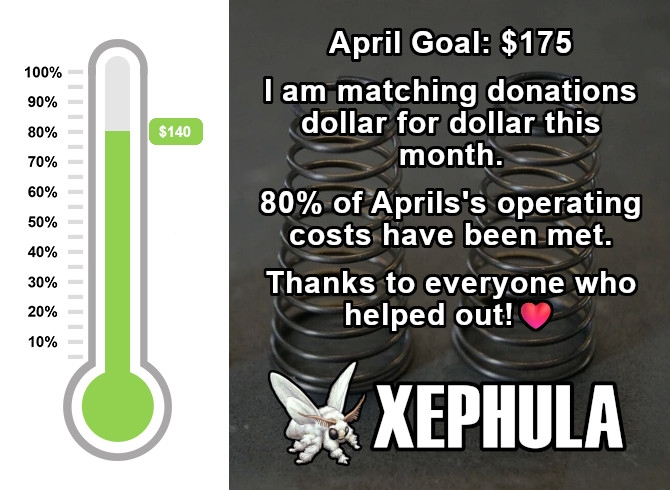If you've downloaded video files from the internet, and they're not mp4 file types, and have strange extensions (the part after the period), like mkv or mpv, then you'll need to re-encode them before using them on Xephula. Even some mp4 files won't play here on Xephula. Those with intermediate computer knowledge, this should be no problem, they already have converters on their phones/computers to do this. Beginners, or those with less knowledge don't, so I will do my best to help.
The best thing to do is to convert on your device/machine. It's faster, and for privacy reasons, it's the best thing to do as it offers the most control over the re-encoding. For those that prefer the most control and understands command line, just use FFmpeg. I only use Linux Debian/Ubuntu distro so I will cover that. Open your command line prompt and type one at a time:
- sudo apt-get update
- sudo apt-get upgrade
- sudo apt-get install ffmpeg
You may also build from the source, if you're that technical, but it's not recommended, as the builds in your depos are made for your distro of Linux. The sources are at https://www.ffmpeg.org. Read the help files there as well, they will help with figuring out how to use all the different switches for the application.
For those of you that only use windows, FFmpeg does have versions for windows as well, available from the link above. But it is command line only. For those that want ffmpeg GUI (or a point and click User Interface), Handbrake is available.
Just go to https://www.handbrake.fr and download the program there. It uses ffmpeg as the engine under the hood, and offers most if not all the options of ffmpeg. The Linux version of handbreak isn't very stable. It may work better for you, but I just use the command line for that reason. For most users, this is the best option.