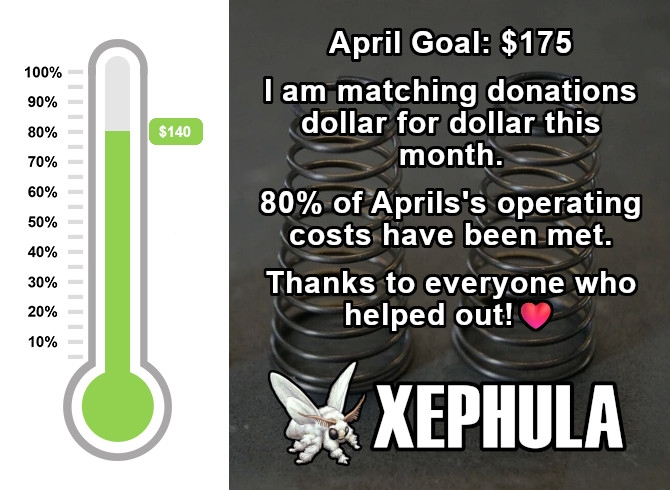Firefox:
- Click the Sandwich menu on the far right-hand side of your screen.
- Click Settings
- Click Privacy & Security
- Scroll to Cookies and Site Data
- Click on the Clear Data... Button
- Make sure that both boxes are checked
- Click the clear button
- Close the browser
- Reopen the browser and go back to Xephula, you'll need to log in again (as well as all other sites).
Chrome:
- Click the three dots near your user pic
- Click Security and Privacy
- Click Clear Browsing Data
- Make sure all three boxes are checked
- Click the Clear Data Button
- Close the browser
- Reopen the browser, and go back to Xephula, you'll need to log in again (as well as all other sites).
I only have the two most popular browsers here, it's about the same for both browsers, as it will be for all other off-shoots on the market today.