We are now 100% funded for April. I am matching donations dollar for dollar this month. Thanks to everyone who helped out. 🥰
Xephula monthly operating expenses for 2024 - Server: $143/month - Backup Software: $6/month - Object Storage: $6/month - SMTP Service: $10/month - Stripe Processing Fees: ~$10/month - Total: $175/month
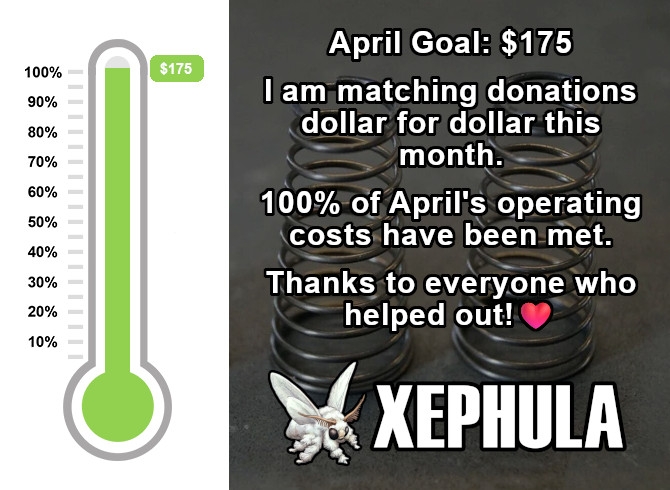
Please Donate Here