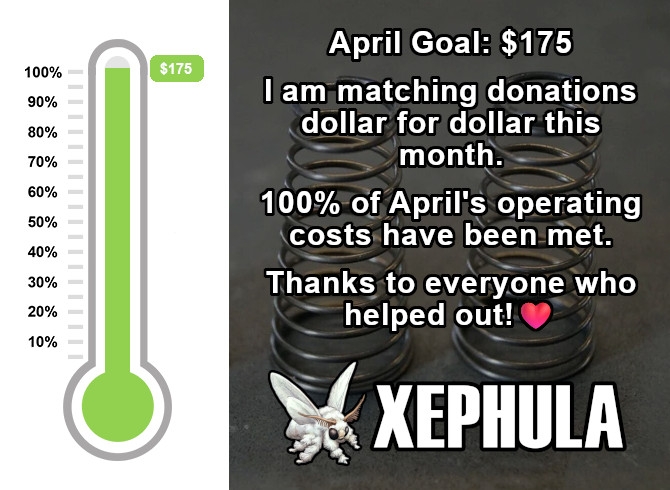Anyone on XEPHULA can create their own Group Chat in 3 steps. First click the icon indicated in the top right of your screen shown by the read arron in the first screen shot.
Second start typing the name of the member you would like to add to your Group Chat shown in the second screen shot (1).
Last click the name of the member you would like to add to your Group Chat shown in the second screen shot (2).
You can add as many members as you wish to your group chat.
Second start typing the name of the member you would like to add to your Group Chat shown in the second screen shot (1).
Last click the name of the member you would like to add to your Group Chat shown in the second screen shot (2).
You can add as many members as you wish to your group chat.