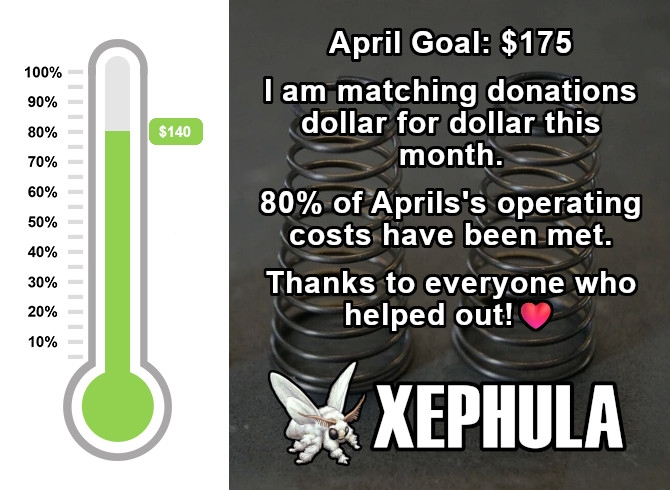A few FAQs
1. How to I change my profile photo?
Navigate to your profile. Click the camera icon to the bottom right of the profile default photo. A window will open for you to select the photo of your choice.
2. How to I change my cover photo?
Navigate to your profile. Click the camera icon in the top left of the default cover photo. A window will open for you to select the photo of your choice.
3. How do I change my background wallpaper?
Navigate to your profile settings located here: https://xephula.com/settings. Click the edit photo tab. Click design. Click the camera icon. A window will open for you to select the background of your choice. Don't for get to save the changes before you explore the rest of the site.
4. How do I tag someone on XEPHULA?
There are two ways to tag a user. When you tag someone on XEPHULA the user that you tag will get a message in their notifications that you have mentioned them. When creating a post simply enclose the desired username in brackets. To easily find the user name of a profile navigate to a users profile and in the address bar after the / you will see the user's usersname. For example the user name for profile https://xephula.com/XEPHULA is XEPHULA. Therefore to tag XEPHULA Master Overseer type XMO .
Alternatively when creating a post you can type @ and begin typing a users name. A drop down list will load. Choose the user you would like to tag.
5. How do I turn off the chat notification sound?
Click the account menu in the top right of the screen.
Click settings. Navigate to the notification settings: https://xephula.com/settings/notifications. There you can toggle notification sounds on or off. Don't forget to save your settings before you explore the rest of the site.
1. How to I change my profile photo?
Navigate to your profile. Click the camera icon to the bottom right of the profile default photo. A window will open for you to select the photo of your choice.
2. How to I change my cover photo?
Navigate to your profile. Click the camera icon in the top left of the default cover photo. A window will open for you to select the photo of your choice.
3. How do I change my background wallpaper?
Navigate to your profile settings located here: https://xephula.com/settings. Click the edit photo tab. Click design. Click the camera icon. A window will open for you to select the background of your choice. Don't for get to save the changes before you explore the rest of the site.
4. How do I tag someone on XEPHULA?
There are two ways to tag a user. When you tag someone on XEPHULA the user that you tag will get a message in their notifications that you have mentioned them. When creating a post simply enclose the desired username in brackets. To easily find the user name of a profile navigate to a users profile and in the address bar after the / you will see the user's usersname. For example the user name for profile https://xephula.com/XEPHULA is XEPHULA. Therefore to tag XEPHULA Master Overseer type XMO .
Alternatively when creating a post you can type @ and begin typing a users name. A drop down list will load. Choose the user you would like to tag.
5. How do I turn off the chat notification sound?
Click the account menu in the top right of the screen.
Click settings. Navigate to the notification settings: https://xephula.com/settings/notifications. There you can toggle notification sounds on or off. Don't forget to save your settings before you explore the rest of the site.
A few FAQs
1. How to I change my profile photo?
Navigate to your profile. Click the camera icon to the bottom right of the profile default photo. A window will open for you to select the photo of your choice.
2. How to I change my cover photo?
Navigate to your profile. Click the camera icon in the top left of the default cover photo. A window will open for you to select the photo of your choice.
3. How do I change my background wallpaper?
Navigate to your profile settings located here: https://xephula.com/settings. Click the edit photo tab. Click design. Click the camera icon. A window will open for you to select the background of your choice. Don't for get to save the changes before you explore the rest of the site.
4. How do I tag someone on XEPHULA?
There are two ways to tag a user. When you tag someone on XEPHULA the user that you tag will get a message in their notifications that you have mentioned them. When creating a post simply enclose the desired username in brackets. To easily find the user name of a profile navigate to a users profile and in the address bar after the / you will see the user's usersname. For example the user name for profile https://xephula.com/XEPHULA is XEPHULA. Therefore to tag XEPHULA Master Overseer type [XEPHULA].
Alternatively when creating a post you can type @ and begin typing a users name. A drop down list will load. Choose the user you would like to tag.
5. How do I turn off the chat notification sound?
Click the account menu in the top right of the screen.
Click settings. Navigate to the notification settings: https://xephula.com/settings/notifications. There you can toggle notification sounds on or off. Don't forget to save your settings before you explore the rest of the site.