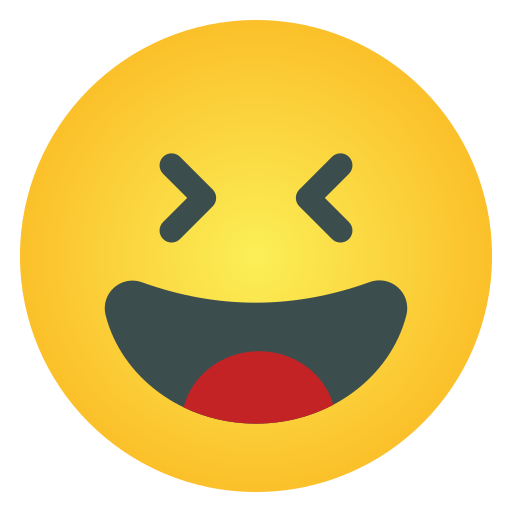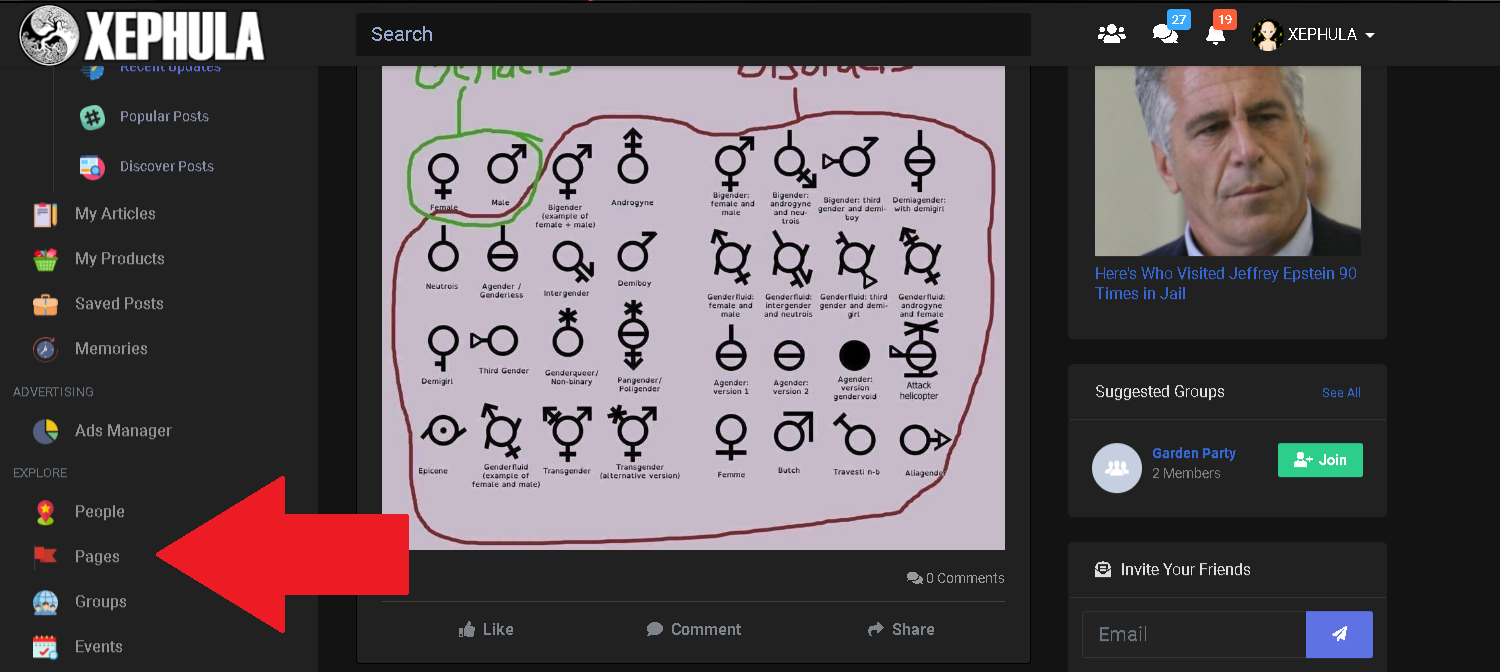GETTING STARTED
If you are wanting to get your timeline looking busy you are going to want to do three things to get going. On the left side rail under "EXPLORE" navigate to "PEOPLE" (https://xephula.com/people). There you can sent out friend requests to active members. Next on the home screen go to "PAGES" (https://xephula.com/pages) and follow a few pages. Lastly hit the "GROUPS" (https://xephula.com/groups) button and join some groups. In a few seconds your timeline/news feed will populate.
If you are wanting to get your timeline looking busy you are going to want to do three things to get going. On the left side rail under "EXPLORE" navigate to "PEOPLE" (https://xephula.com/people). There you can sent out friend requests to active members. Next on the home screen go to "PAGES" (https://xephula.com/pages) and follow a few pages. Lastly hit the "GROUPS" (https://xephula.com/groups) button and join some groups. In a few seconds your timeline/news feed will populate.