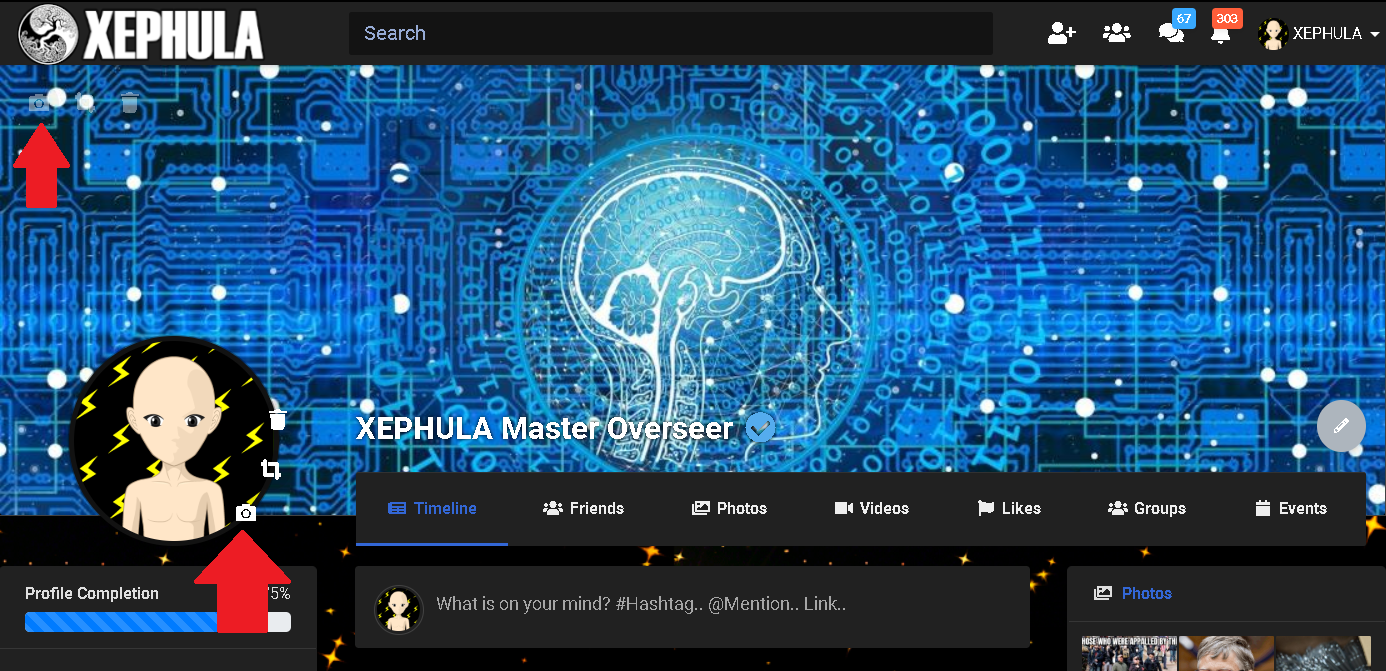If you would like to upload a profile picture you can click the camera icon to the bottom right of the profile default photo. A window will open for you to select the photo of your choice. The below screen shot shows where the camera icon is. If you would like to upload a cover photo click the camera icon in the top left of the default cover photo. The screen shot below shows where the camera icon is.
0 Comments
0 Shares
2 Views