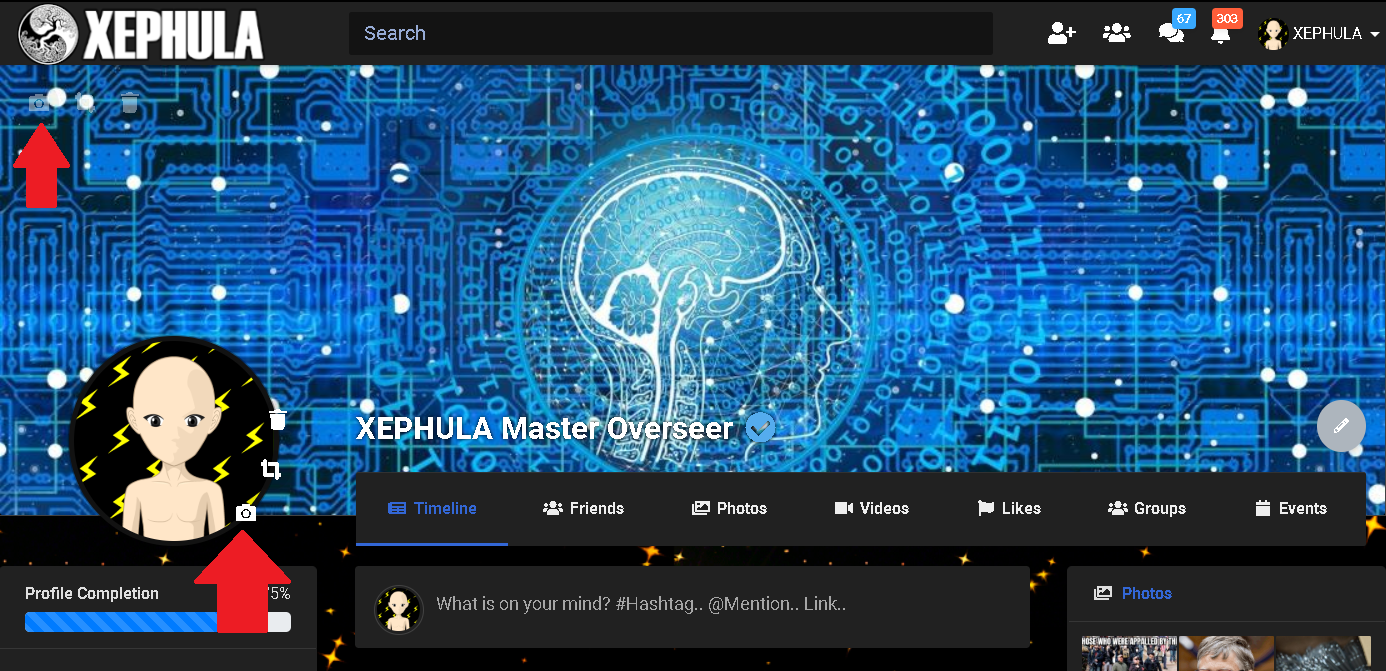If you would like to upload a profile picture you can click the camera icon to the bottom right of the profile default photo. A window will open for you to select the photo of your choice. The below screen shot shows where the camera icon is. If you would like to upload a cover photo click the camera icon in the top left of the default cover photo. The screen shot below shows where the camera icon is.
If you would like to upload a profile picture you can click the camera icon to the bottom right of the profile default photo. A window will open for you to select the photo of your choice. The below screen shot shows where the camera icon is. If you would like to upload a cover photo click the camera icon in the top left of the default cover photo. The screen shot below shows where the camera icon is.
0 Comments
2 Shares
7 Views